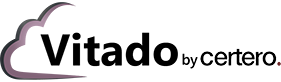blog
8 January 2022
Introduction
So, you’re investing in the cloud – you’ve established the need for closer cross-functional communication and collaboration through FinOps best practices and you’re looking at workloads and understand the mechanics of cloud tagging and why it’s so important… (if not, you may wish to refer to our Introduction to Cloud Tagging blog for reference).
In this next installment we’re looking at what you can do now to ensure you have the best possible cloud tagging strategy moving forward. How to avoid the common mistakes that can turn around and bite you in future…
Communication and Stakeholder Buy-in
The first step to successful tagging starts with communication between key stakeholders. Many people in an organization will have questions around cloud resources, security and costs, so you need to identify who these people are as they are your primary stakeholders. You should explain to them what tagging is and how it can help them. You need to communicate the need for tags and ensure that all teams are on the same page.
As described in FinOps best practices, some obvious stakeholders include:
- Application owners
- DB admins
- Process owners
- IT finance
- Disaster recovery team
- Security
- Cloud FinOps
- Cloud platform owner
Deciding the Questions to Ask
Once you have stakeholders and buy-in, you should collect the questions that they are looking to answer around cloud resources. This could include:
- Who is the owner of the resource?
- What department does it belong to?
- What is the associated cost center?
- Does the resource contain any Personally Identifiable Information (PII)?
- Is the environment production, development, test etc.?
- What is the project end-date or when should this resource be reviewed?
- Can this resource be shut down at night?
- How often should this resource be backed up?
- What project does this resource belong to?
Once you have the stakeholder questions then you can start to see how certain tags can be created to answer and readily report on one or many of these queries. At this point you will be able to draft your tags by creating the values and keys.
However, do not implement them at this step.
Understanding the Limitations of Platforms and Ensuring Tags Are Future-Proof
Limitations
If you have or are planning to have a multi-cloud environment, it is important to be mindful of the tagging limitations of each cloud platform, such as capitalization, character lengths or the character types that are allowed. It’s important to create tags that will work for all your environments.
| AWS | Azure | Google (GCP) | |
| Tags per resource | 50 | 50 | 64 |
| Length of key | 127 | 512 | 63 |
| Length of value | 256 | 256 | 63 |
| Case sensitive | Yes (keys and values) | No | Lowercase only |
| Allowed characters | Letters, spaces, numbers, and + – = . _ : / @ | Alphanumeric | Lowercase letters, numeric characters, underscores, and dashes. International characters are allowed. |
Global Policy
If your organization has cloud environments across the globe, it is important to ensure that tags can work across all regions. Take note here of characters which might be used, the standardization of dates and times zones. This is important as it will allow you to analyze your global data as a whole.
Future Proof
Your cloud tagging strategy should be as future-proof as possible. If today you are only using Azure but you have a plan to use Google Cloud in the future, then you need to consider this when building your tags. Each platform has its own tagging standards and limitations, for example tags within Google Cloud must be in lowercase, so be aware of your future platforms when creating your tags or you could end up with a fragmented tagging strategy and siloed reporting.
Keep it simple and compatible. Using only lowercase alphanumeric characters for tag keys and values in all cloud platforms will mitigate most of the risks.
Tagging Policy and Documentation
Tagging Policy
Although it may be the stakeholders that create the tagging standards, the actual implementation rests upon those who are creating the resources. Therefore, a clear tagging policy is needed to define tagging rules and best practices to mandate how tags are standardized, for example:
• Capitalization standards
• Whether to use country codes
• How to write dates
• How to write times
• Owner/name format e.g. first name, last name, or email address
This information should be shared throughout the company.
Tagging Documentation
It is also best practice to fully document your tagging decisions. Stakeholders should be able to clearly articulate the need for each tag. Each tag should have a tag owner, this individual should be able to articulate why the tag is needed and the value which it brings to the business. This information should be clearly documented in case that individual should leave the business. Documentation should also outline the appropriate values that can be given to a tag. This documentation should also be reviewed on a regular basis to ensure that all tags are still useful.
Staged Implementation
INow that you have all the information in place, you can begin to add tags to your cloud resources. So where do you start? When looking to implement cloud tags it is important to remember that they are not retroactive and you can only report against them from the moment they have been added to a resource. We therefore recommended that if your cloud resources are already deployed then you start by implementing a small number of highly-important tags and once these tags have been applied to the whole estate go back and add more. Some tags that you may choose to start with include:
• Who is this resource for e.g. dept = marketing
• What product e.g. product = salesforce
• Who owns the resource owner = jane brown
Related Articles
7 Challenges of Managing the Cloud
Managing cloud resources as business assets is still relatively new for many. That is – managing these resources not just in terms of provisioning or migrating workloads to them, but controlling cloud costs to the business with meaning. These costs need to be understood, justified and controlled with unprecedented accountability across business functions, representing the business need for which these new premium resources are consumed.
What To Consider When Moving to the Cloud
Managing cloud resources as business assets is still relatively new for many. That is – managing these resources not just in terms of provisioning or migrating workloads to them, but controlling cloud costs to the business with meaning. These costs need to be understood, justified and controlled with unprecedented accountability across business functions, representing the business need for which these new premium resources are consumed.
Public, Private & Hybrid Cloud Explained
Managing cloud resources as business assets is still relatively new for many. That is – managing these resources not just in terms of provisioning or migrating workloads to them, but controlling cloud costs to the business with meaning. These costs need to be understood, justified and controlled with unprecedented accountability across business functions, representing the business need for which these new premium resources are consumed.
How Vitado can help
Vitado offer helpful cloud management services and a unified technology platform to provide the full visibility and proactive alerting to gaps in processes and standards as outlined above. To find out more about the Vitado solution, to arrange a demo or to speak to your local Vitado team about any of our services, simply contact us today.
Find out more:
Vitado Guide to FinOps Blog#2: How to Gain Sponsorship and Implement a New Structure
Complete Guide to Cloud Tagging– Download the e-book
Contact Vitado – Vitado has a global team of experts in managing IT costs, so if you want to begin solving your technology challenges, our unique technology and services are here to help.
Stay Up to Date With The Latest News & Updates
Get Control
Its time to take control of your Cloud estate. Vitado can help you gain visibility, ensure governance, control and manage costs.
Follow Us
Want to keep up to date with the latest in cloud? Check out our social media profiles